I’ve had my Mac since January ‘22, and in the last couple of months I’ve had a little bit more than 100GB free disk space available. Today my hands got to it because I’ve been trying to build something from source and needed a lot of additional dependencies.
If you’re using Mac, you know that their Disk usage report is not too helpful when it comes to “System Files”. So there are not a lot of options to free space in system’s UI, you need to use 3rd-party tools or do it via cmd, as I did.

How it started:
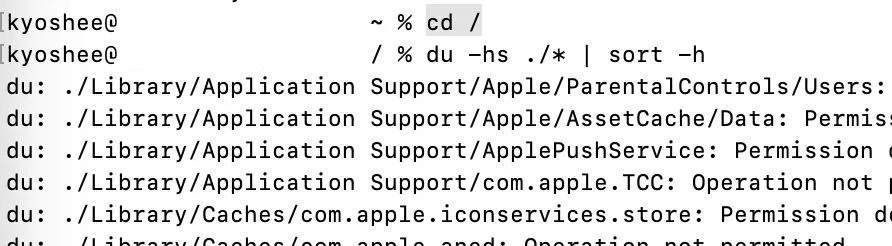
Culprit found:
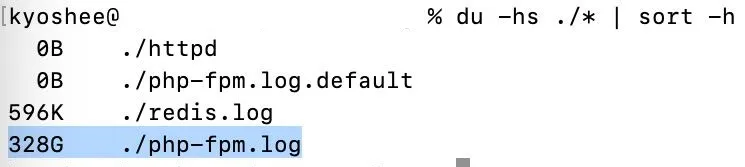
How it’s going:
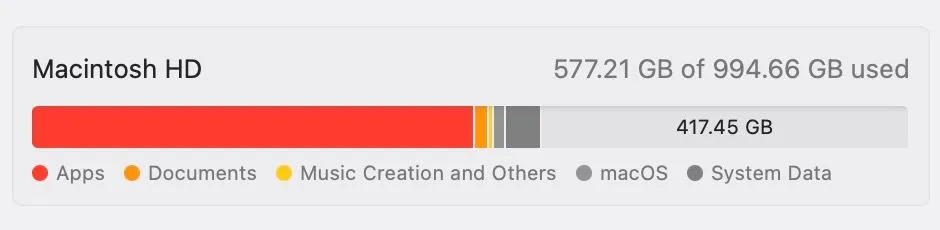
And I don’t know why, but these log files weren’t located at /opt/homebrew, they somehow appeared at /System/Volumes/Data/opt/homebrew. I wouldn’t even think to go there at all.
So, check your Homebrew logs (probably should check disk usage du from root /), and if you’re still using Valet for Laravel development, switch to Herd. It’s like Valet, but better (tm).